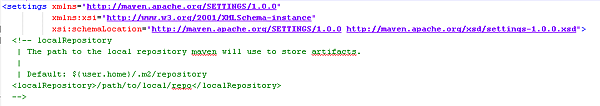O.S. WIN 8
Eclipse: luna
Maven : 3.3.3
Maven repository主要分為下列
1.本地(Local)
預設是存在{USER}.m2/repository內,當然可以修改下載的路徑可去%M2_HOME%\conf中的setting.xml去進行修改
2.中央倉庫(central)
此次遇到的問題即是新增一個套件,因本地端無該套件而連到中央的repository,卻發現連到的是SSL而無該憑證所造成無法下載該套件的問題
console跑出的問題如下所示:
[ERROR] Failed to execute goal on project TSS: Could not resolve dependencies for project com.example:TSS:war:3.1.1: Failed to collect dependencies at org.mybatis:mybatis-spring:jar:1.2.3: Failed to read artifact descriptor for org.mybatis:mybatis-spring:jar:1.2.3: Could not transfer artifact org.mybatis:mybatis-spring:pom:1.2.3 from/to central (**https://repo.maven.apache.org/maven2**): sun.security.validator.ValidatorException:** PKIX path building failed**: sun.security.provider.certpath.SunCertPathBuilderException: unable to find valid certification path to requested target ->
此時除了可以透過jdk本身java tool更新本地端的憑證外,另外也可以透過下列遠端方式去下載該套件
SSL憑證問題可參照 http://lab.howie.tw/2012/12/howto-resolve-self-sign-certificate-https-connection.html
3.遠端(remote)
遠端URL的可設定在pom.xml內
<repositories>
<repository>
<id>central</id>
<url>http://repo1.maven.org/maven2</url>
<releases>
<enabled>true</enabled>
</releases>
</repository>
</repositories>
下載相關套件的判斷順序為本地 > 中央 > 遠端
詳請參考下列網址 http://wiki.jikexueyuan.com/project/maven/repositories.html
另外若是有遇到公司或學校proxy的問題(connection time out)也需要去%M2_HOME%\conf中的setting.xml去進行修改
proxy的位置:IE瀏覽器 > 工具 > 網際網路選項 > 連線 > 區域網路設定 > Proxy伺服器
何謂proxy? 請參照下列網址 http://linux.vbird.org/linux_server/0420squid.php
maven proxy的問題可參照下列網址 http://ccckmit.wikidot.com/cr:maven
<proxy>
<id>optional</id>
<active>true</active>
<protocol>http</protocol>
<username></username>
<password></password>
<host>xxx.xxx.corp</host>
<port>80</port>
<nonProxyHosts></nonProxyHosts>
</proxy>